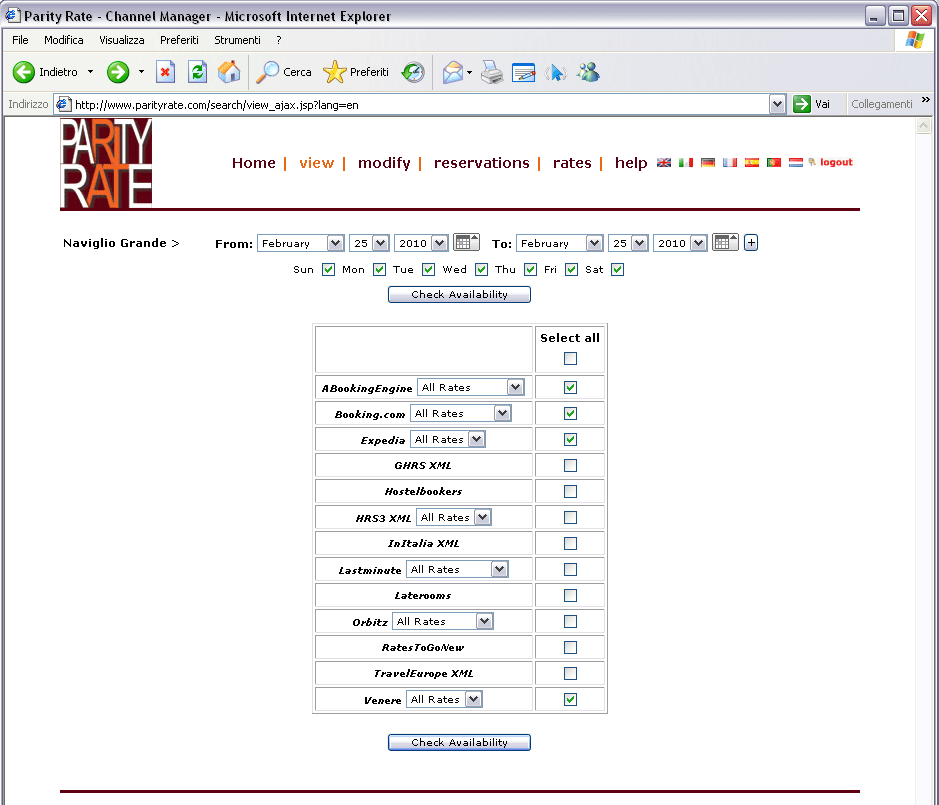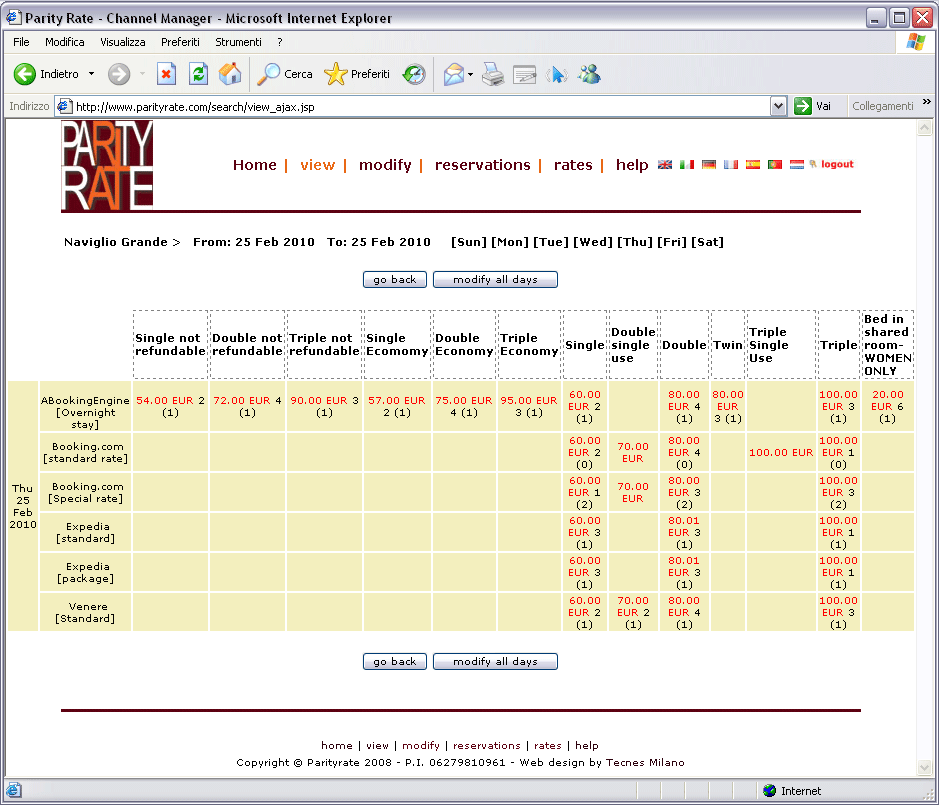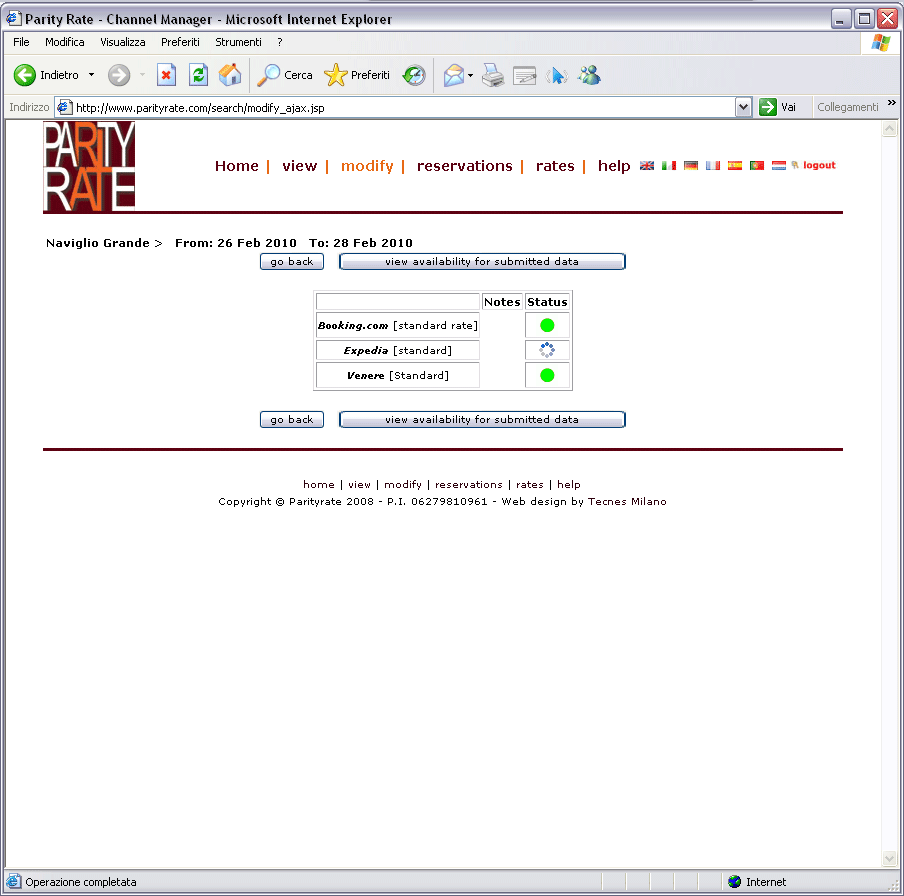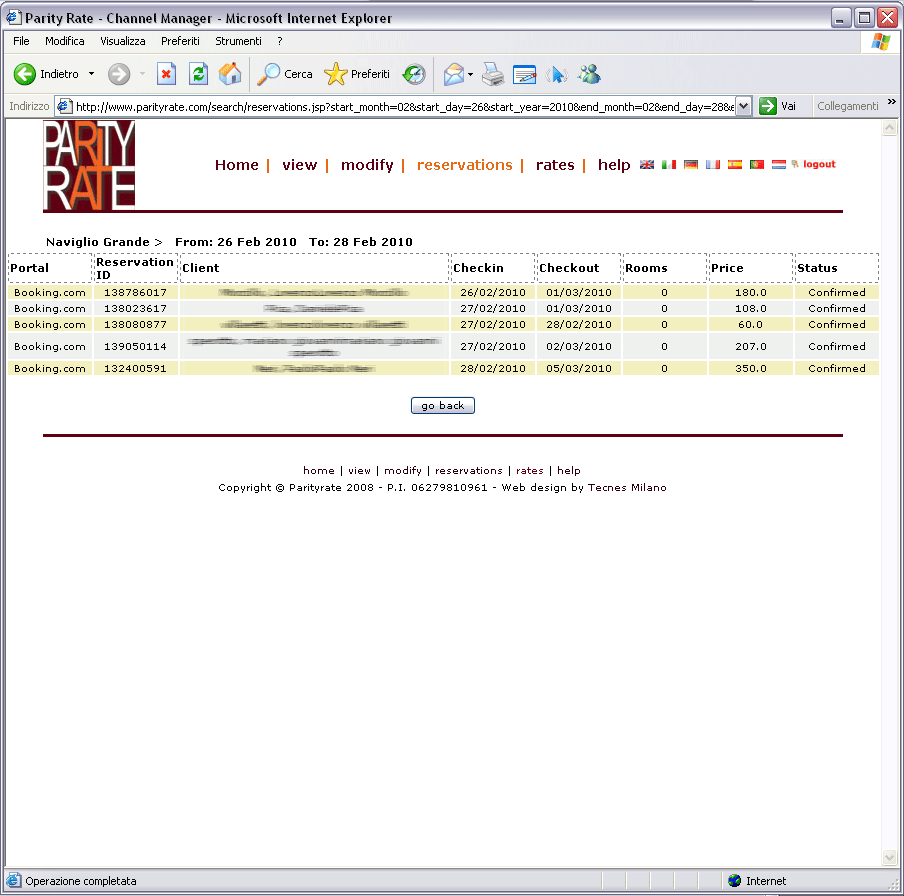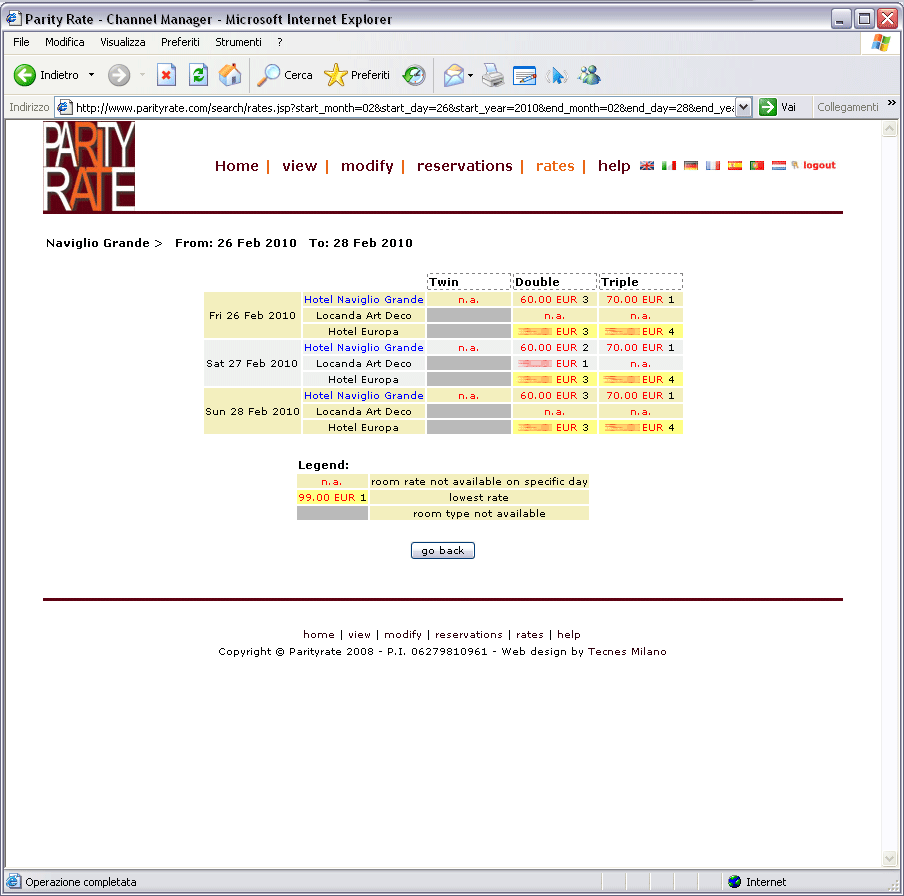- VIEW AVAILABILITY
With this function You can view set rates, availabilities and minimum stay for selected websites in a selected period
- MODIFY AVAILABILITY
- VIEW RESERVATIONS
- RATE COMPARISON
VIEW AVAILABILITY
The first screen shows You the search criteria that You can use to view availabilities:
- select period
- setup per day of week
- select website
- select rates (where it is possible)
The search result shows, for each day of the selected period, price and quantity and minimum stay for each room, for all selected website and rate.
MODIFY AVAILABILITY
This form lets you:
- select the period to modify
- setup per day of week
- select websites and rates (where it is possible) to apply the change
- change price, quantity and minimum stay for each room of all selected websites
This screen shows the status of the changes. For each website (and selected rates) there is a green icon if the operation has been successful, red icon if there has been an error (showed in the column notes of the table)
From this screen you can also view the changes for the selected websites in the selected period.
VIEW RESERVATIONS
From this screen is possible to show reservations coming from selected websites. These are all reservations where the Check-in date is included in the selected period.
RATE COMPARISON
In this screen are showed, for each day of selected interval, room prices of the selected hotels. For each room type are underlined competitor’s rates on one of the most important online reservations website.
EVALUATION
If You are interested in PR try it now for free. You will be able to test PR for 30 days on 5 websites you choose. If you are satisfied you will be able to buy the service.
Try it for free. Ask for a free 30 day trial